Delivery Statistics
The number of daily mail deliveries is displayed in a tabular form.
Checking the statistics
-
Click the
Delivery Reportin the management console. -
You can choose the target server configuration from the list on the left. If you would like to display logs per API user click on the plus
+button in server configuration and open this list. It is also possible to choose the target API user. -
Click the Delivery statistics
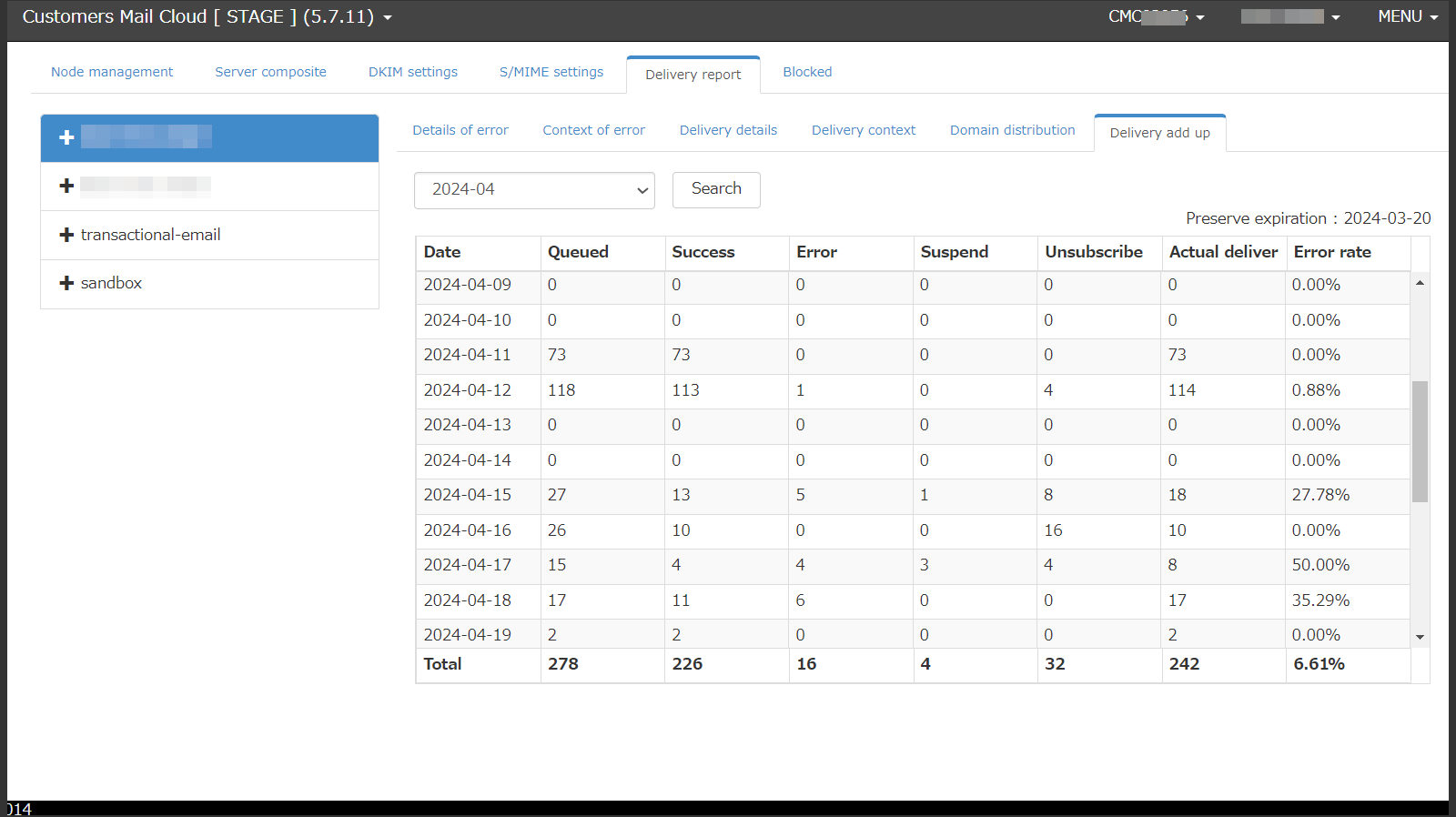
-
Display the delivery statistics from a specified period of time when clicking the
searchbutton. -
Delivery statistics displays the below item(s) in a tabular format.
Item Description Date Displays the aggregation date Number of recipients Displays the number of received mails from the mail relay server. Number of successful deliveries Display the number of emails sent to the destination server after successful SMTP transmission. Number of delivery errors Displays the number of emails that could not be sent to the destination server. The reasons are below:
- SMTP transmission failure
- The destination email address is already registered the "unsubscribe list" of the Unsubscribe Option.Number of cancellations of a subscription Displays the number of emails that have been blocked by the cancellation of a subscription function. Number of the unsubscribed users Displays the number of unsubscribe errors sent to the unsubscribe address. Number of valid deliveries Number of valid emails=number of succesfull delivery+number of delivery error.(blocked mails do not count as valid delivery.) Error rate displays the percentage of mails with delivery errors. Error rate is calculated with the below formula
Error rate = number of delivery errors ÷ (number of successful delivery + number of delivery errors)
Warning
The number of monthly deliveries for the subscribed plan refers to [number of valid deliveries] of the delivery statistics.
If the amount of sent emails goes over the monthly limit you will be charged extra. To avoid this regularly check the "valid number of deliveries" in the delivery statistics tab.
Aggregate the statistics
Delivery statistics can be aggregated with below parameters.
| Parameter | Description |
|---|---|
| Year and Month | Specify the year and month for the aggregation period |
Note
"Report data retention period" on the top right of the delivery statistics table shows the date of the oldest report data that can displayed.
If a date before the oldest date of the Report retention period in the aggregation period is specified data will not be displayed.
For the displayable aggregation period, check the report retention period of each service.