Note
"DMARC Monitor" is a function for Pro pran. To use this function, please subscribe to the Pro plan.
Dashboard of DMARC Monitor
This dashboard displays statistics on DMARC reports received by the CMC DMARC Monitor.
After clicking the Search button, it displays statistics on DMARC reports for the selected sender domain and target year and month. You can select statistics for the last 3 months.
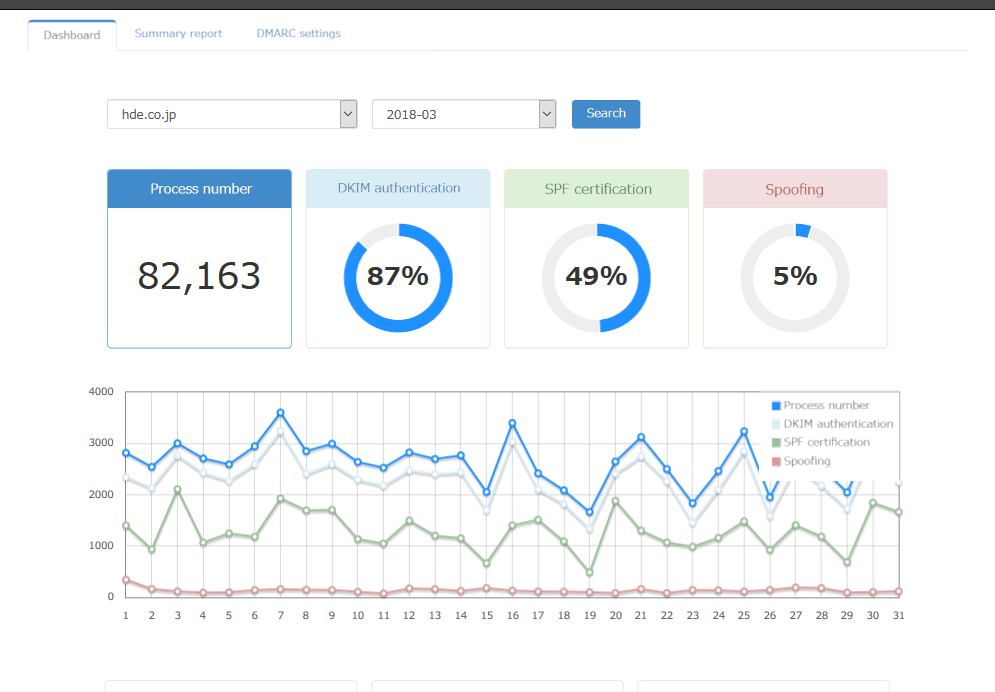
Note
DMARC authentication will start from the delivered email after clicking "Confirm DNS" and displaying "DNS-registered" on Customers Mail Cloud . These values on the dashboard are updated in real time.
The response of the report email depends on the behavior of the email receiving server. Please allow a period of 2-3 days after adding a new DMARC setting before checking the report.
The dashboard displays the following items
| Item | Description |
|---|---|
| Process number | The number of processed email, as noted in the DMARC report received in the years and months in question. |
| DKIM authentication | It represents the percentage of the number of email successfully authenticated by DMARC's DKIM authentication out of the number of processed email. |
| SPF certification | It represents the percentage of the number of email successfully authenticated by DMARC's SPF authentication out of the number of processed email. |
| Spoofing | It represents the percentage of the number of email that failed both DMARC DKIM and SPF authentication out of the total number of processed email. Emails that are determined to be spoofed are subject to the DMARC policy (none, quarantine, reject) declared by the sender. |
| Line graph | It displays the number of processed email per day, DKIM authentication, SPF authentication, and spoofing for the target year and month. |