Delivery Logs
You can search the delivery status of each email. This can be helpful when you recieve a failure of delivery notice to check the status of the failed email. Customers Mail Cloud manages the sending state of emails with four delivery statuses.
Note
The retention period for delivery logs is 40 days. Logs older than this cannot be viewed.
Reviewing the logs
-
Click the
Delivery Reportin the management console. -
You can choose the target server configuration from the list on the left. If you would like to display logs per API user click on the plus
+button in server configuration and open this list. It is also possible to choose the target API user. -
Click the
Delivery Logtab.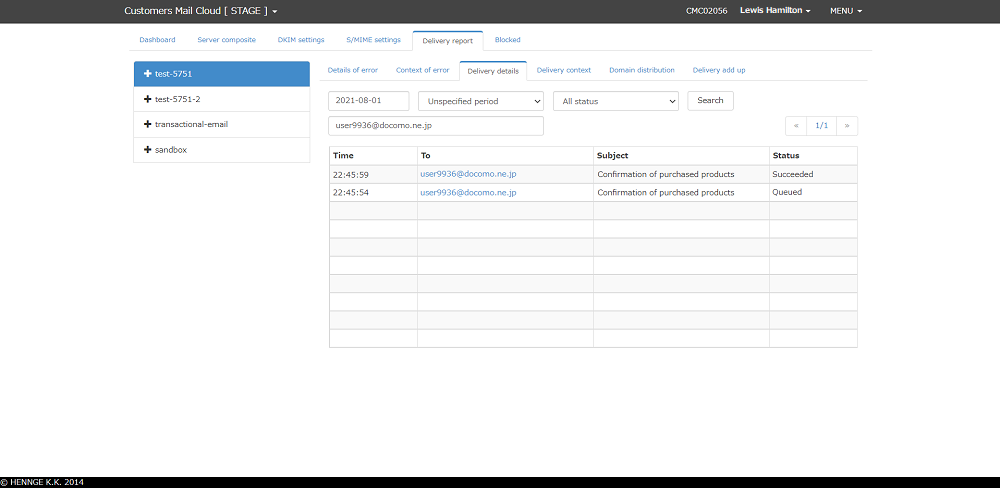
-
It is possible to query the error logs to narrow a search for specific logs. To do so, input a specific destination mail address or a part of it and relevant mail(s) will be returned with their corresponding error messages.
Display Name Description Time Displays the time the delivery status was recorded. Destination email address Display the destination email address. Subject Displays the subject in the email header. Status Displays one of queued, succeeded, deferred, or failed. See delivery status -
Clicking on the destination address link will bring up a dialog with more detailed information.
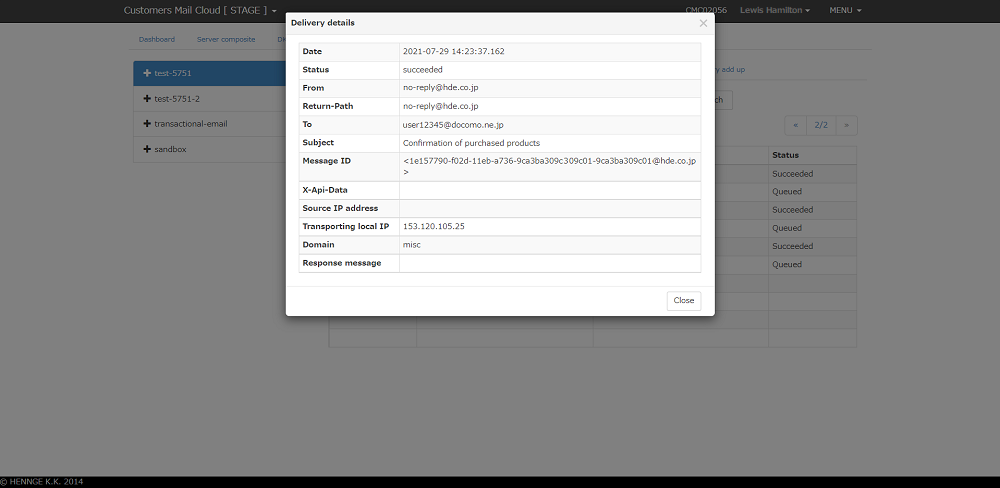
Display Description Time Displays the time the delivery status was recorded. Status Displays the sending status. From Address Displays the from address on the mail header. Return-Path Displays the return address for bounce mail. Destination address Displays the destination address of mail. Subject Displays the subject of mail header. Message-ID Displays the Message-ID of mail header. X-Api-Data Displays the X-Api-Data of mail header. Relay source IP Displays the recorded IP address when sending with the relay source server of this mail. Sender IP Displays the IP address when sending this mail to destination server. Filter Displays the filter name of the delivery speed setting when sending. Attachments Displays the number of files attached to the email. Mail Size Displays the size of the email when received. Virus Check Displays whether the email was scanned for viruses. Response message Display the SMTP message replied by the destination server. Display when the status of reply message is failed or deferred.
Searching the logs
Delivery log can be searched with the below parameters:
| Parameter | Description |
|---|---|
| Date | Specify the transmission log search in YYYY-MM-DD format. This parameter is mandatory. |
| Time slot | Specify the time slot of transmission log search. |
| Status | Specify the delivery status of target search. |
| Destination Address | Search the inputed destination mail address by partial match. |
Note
If queries exceed 100 or more results only the first 100 will be displayed. To narrow down the target data, specify the destination address and time zone in search conditions.
Note
If results go over 10 the exceeding results will be pushed to subsequent pages. Please use the top right navigation to browse the results.
Downloading the logs
You can download the delivery log search results as CSV file by clicking the Download button.
To download a CSV file including the number of attachments, email size, and virus scan status, check the box and click Download.
Warning
This function is disabled as a default. If you want to use this feature, please request from the inquiry form in the management console. When it turns enabled, other download functions (error log, delivery blocking) are also enabled.
Note
Even if you have more than 100 search results, you can download the data of all the results. The character code of the CSV file is UTF-8, and the line feed code is LF.
The below information will be displayed in downloaeded CSV files.
| Item name | Description |
|---|---|
| created | the date the delivery status is recorded |
| messageId | Message-Id of mail header |
| status | the delivery status |
| sourceIp | the IP address that the mail send from to Customers Mail Cloud as a mail relay |
| senderIp | the IP address when sendign the mail to destination server |
| returnPath | the return address of bounce mail |
| from | the from address on the mail header |
| to | the destination address of mail |
| subject | the subject of mail header |
| apiData | the value of X-Api-Data that is added by the mail sender application |
| reason | SMTP message or detail of bounce mail that is responsed by the destination mail server |