Delivery domain
The delivery domain displays a pie chart showing which domain(s) (ISP) have sent the most mail. You can optimzie the sending of mail by analyzing the delivery domain and setting the delivery speed for the domains which experience high volumes of traffic.
Checking the domain
-
Click the
Delivery Reporttab in the management console. -
Choose the target server configuration from the list on the left. If you would like to display logs per API user click on the plus
+button in server configuration and open this list. It is also possible to choose the target API user. -
Click the
Sending Domaintab.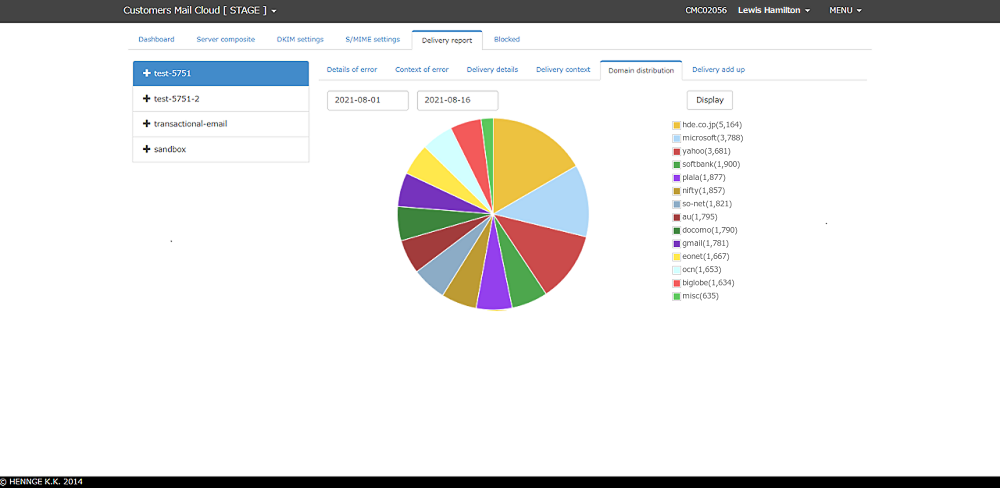
-
The amount of mail sent per domain can be displayed in a pie graph by selecting a period of time (from/to).
Note
You can change which domains are displayed on the graph in the server settings.
Standard
Editing the domain is not possible as it is managed by Customers Mail Cloud(CMC).
Domain Aggregation
Sending domains can be grouped using the following parameters:
| Parameters | Description |
|---|---|
| Starting date | Use the format yyyy-mm-dd when inputing the date. |
| Ending date | Use the format yyyy-mm-dd when inputing the date. |
When clicked, the Display button will show sending domains from the previously defined period of time.