Operation Log
Management console login,searching the operation log.
Note
The retention period for operation log and login log is 90 days. Logs older than this cannot be viewed.
Browsing the login log
Click the account name on top right at the management console screen and select the "operation log" from the menu list.
-
Click the "login log" tab.
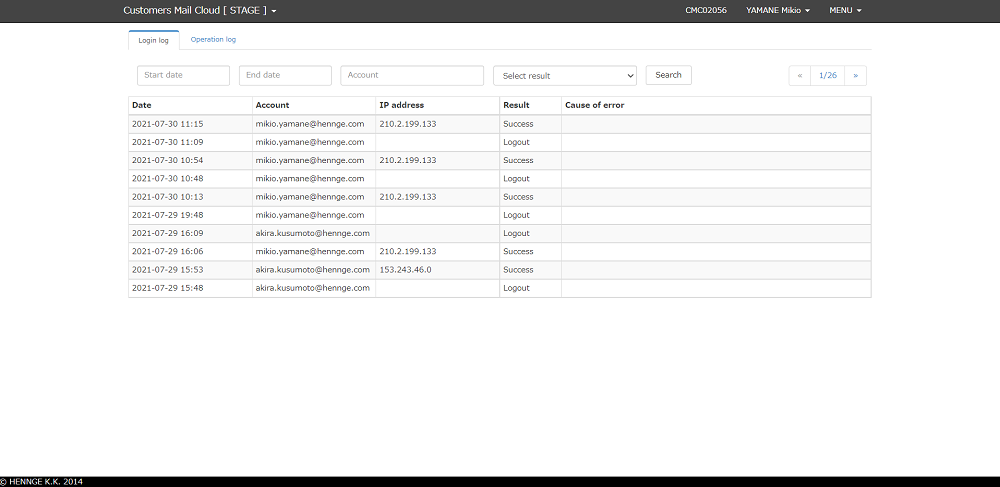
Item Explanation Date Displays the date login authentication occured. Account Displays the ID that login authentication occured. IP Connection Displays the IP address of the client who is connected. Confirmation Result Displays either "success","failure" or "logout". Error Reason Displays the reason In case the authentication result is a failure. -
Below messages display in the error reason.
Message Explanation Password Authentication Failure Failed due to mismatch. Continious Password Failure Account disabled due to continious incorrect login attempts. OTP Authentication Failure Two way authenticaton failure due to one time password mismatch Invalid Account Login attempt with an invalid account. Temporary Password Expired Temporary password expired. Nonexistent Account Login attempt with a nonexistent account. Affilation Group Doesn't Exist Login failed because affilation group does not exist. Already Logged in Access denied,already logged in another device. API User Denied Management console login denied because the ID belongs to API user. GUI User Denied API login denied because the ID belongs to GUI user. IP Connection Error Login denied due to the restrictions on the IP connection. System Error Login failed due to the system error during login -
It is possible to browse the login log with the below parameters.
Parameter Explanation Start Date Input search start date as YYYY-MM-DD format Finish Date Input search end date as YYYY-MM-DD format Account Input the account or a part of it that you want to search.Partial match search will be performed Authentication Result This refers either "success","failure" or "logout" -
You can search the login log that matches the specified conditions by clicking the "browse" button
Searching the Operation Log
-
Click the "MENU" -> "operation log" on top right of the management console screen.
-
Click the "operation log" tab.
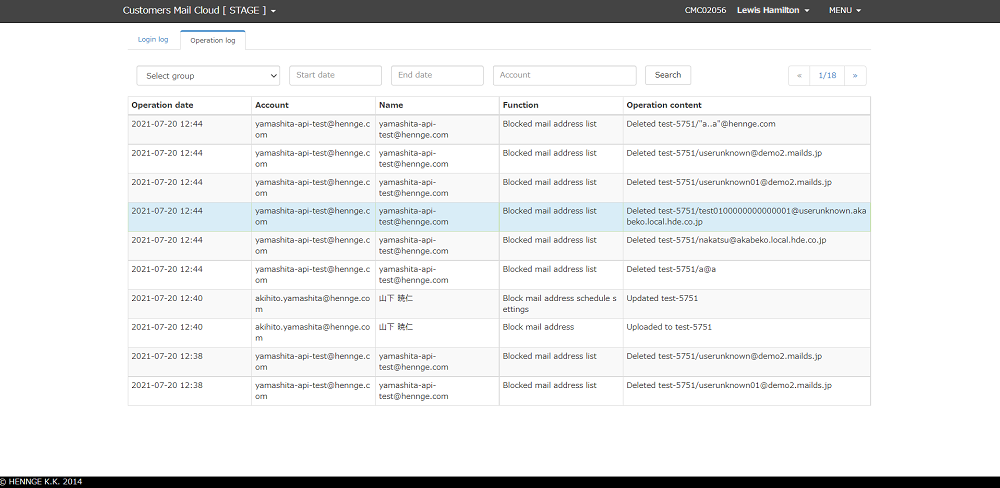
Item Explanation Date Displays the date operation occured. Account Displays the account that operation occured. Name Displays the name of the account. Functions Displays the name of the function that operation occured. Operation Details Displays in a message what kind of operation has happened. -
You can browse the operation log with below parameters.
Parameter Explanation Start Date Input search start date as YYYY-MM-DD format. Finish Date Input search end date as YYYY-MM-DD format. Account Input the account or a part of it that you want to search.Partial match search will be performed -
You can search the login log that matches the specified conditions by clicking the "browse" button