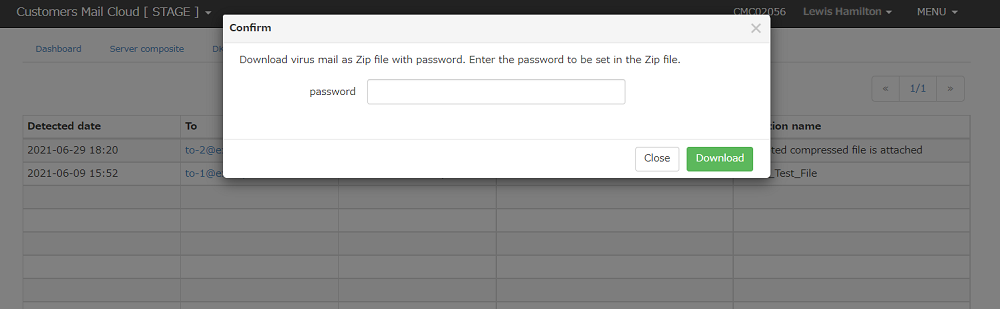Virus Detection
Note
"Virus detection" is a function for Pro plan. To use this function subscribe to the Pro plan with the virus check option.
Virus check will happen If there is attachment in the sending e-mail. It is possible to browse and download the applicable mail If a virus is detected.
Searching the Email
-
Displays the "virus check" tab after you login to management console, or select the "virus check" from the list at top right.
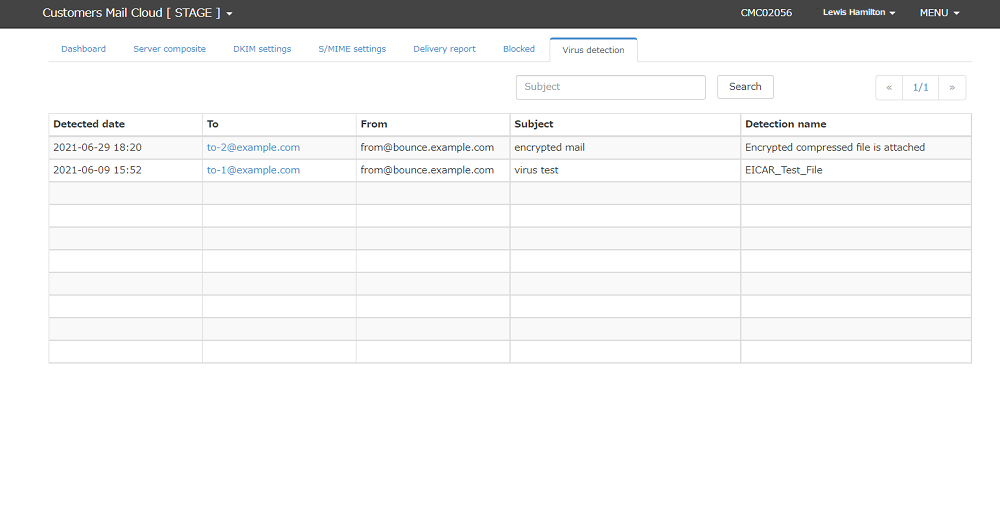
-
Detected virus list will be displayed.
Items Explanation Detection Time Displays the date virus was detected. Destination Address Displays the destination address. Sending Address Displays the mail address of the sender. Subject Displays the subject of the mail. Detection Name Displays the detection name of the detected virus. -
Name of the detected virus can be searched from the site below.
-
In addition to "virus name", the detection reason may display such as the detection of an encrypted Zip file.
Detection Reason
| Detection Name | Explanation |
|---|---|
| Boundary Format is Wrong | The format of the multipart mail is incorrect. |
| Incorrect File Name Format | The attachment file name format is incorrect. |
| Attachment Encrypted Compressed File | The attachment file is encrypted compressed. |
Searching the Mail
You can search the mail that deetct virus by subject.
Note
Paging If the search results are above 10.Refer to the pager at the top right of the search result list.
Detection Details
The dialog that shows the detail information will be displayed when you click on the destination address link.
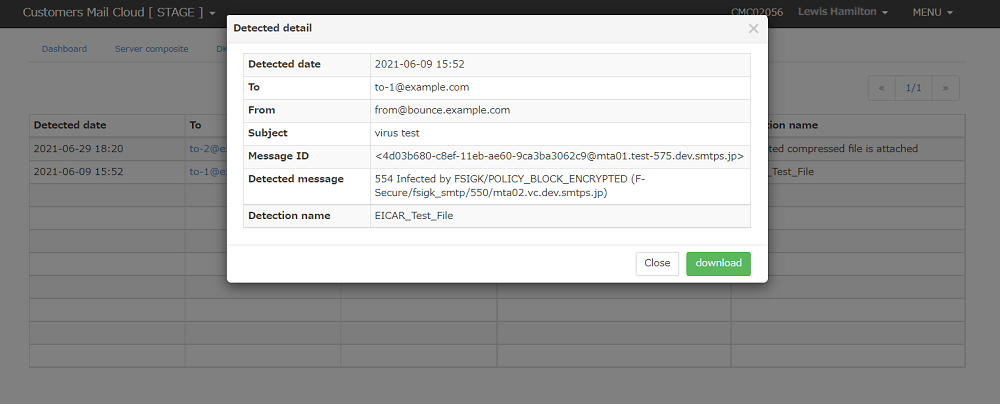
| Item | Explanation |
|---|---|
| Detection Time | Displays the date virus was detected. |
| Destination Address | Displays the destination address. |
| Sending Address | isplays the mail address of the sender. |
| Subject | Displays the subject of the mail. |
| Message ID | Displays the message ID of the mail. |
| Response Message | Displays the response message from the antivirus engine. |
| Detection name | Displays the detection name of the detected virus. |
Downloading the Mail
The dialog to input the password of the downloaded zip file will be displayed when you click on the "download" button at the detection details dialog.
It is possible to download the email in encrypted Zip file format by clicking on the "download" button after you input the password.