Advanced settings
You can perform controls such as deleting the received header given by the application or Postfix, controlling the resend period and resend interval of the email that performed a temporary error, and rewriting the envelope from to send the bounce email to the specified domain.
-
Login to management console and click the
server compositiontab. -
Click the server configuration from the list.
-
server settingsdialog will be displayed. -
Click the
advanced settingsmenu.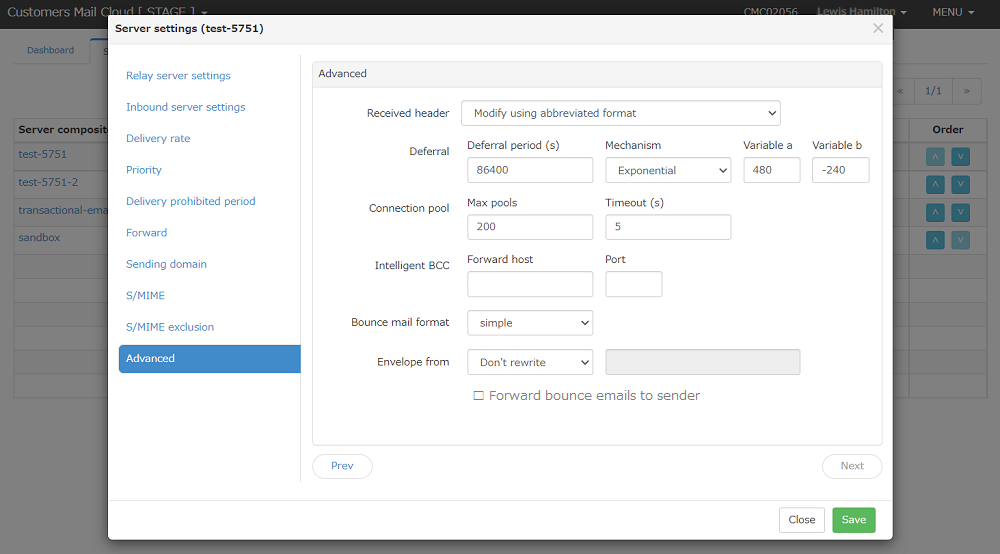
Received header
Controls the output format of the Received header.
giving by abbreviated format
Add a header in a format with some delivery routes omitted such as the IP address of the mail relay source server.
The default works in this mode.
Received: from mta.example.com by mta01.te.smtps.jp;
Tue, 8 Mar 2016 16:01:54 +0900
giving by normal format
Gives a Received header in the general format.
Received: from mta.example.com (mta.example.com [10.0.2.14]);
by mta01.te.smtps.jp (mta01.te.smtps.jp [153.149.33.121]);
Tue, 8 Mar 2016 16:10:36 +0900
Not adding Received header
Customers Mail Cloud does not record at the received header that it has received mail from the mail relay source server. Leave the Received headers that have already been recorded as it is.
Deleting all the received header
Customers Mail Cloud does not record at the received header that it has received mail from the mail relay source server.
In addition, it deletes all received headers recorded in the received email. Select this mode if you do not want to record the mail delivery route inside the system in the received header.
Resend (period/interval)
Controls the resend process of mails caused by temporary SMTP error response.
Concept of resend period and interval
Temporary errors occur sporadically when sending mail on the internet due to congestion on the destination server and network. However, by resending (retrying) most of the temporary errors can be successfull. Based on this setting, we will explain the concept of resend period and interval.
Generally temporary errors go away in a few minutes but depending on the cause of the error it can take hours. That's why If temporary errors occur repeatedly the standard uses exponential to control the interval to be short at first and to increase the resend interval.
If the resend period has expired, the resend of the relevant email will be terminated and treated as a permanent error (resend timeout). If you shorten the resend period, you can judge faster If email transmission is a success or a failure.
- However there is a high possibility that email transmission will fail due to insufficient resend attempts. If you lengthen the resend period, you can reduce the failure of sending emails by sufficient resending.
- However the judgment of success or failure of sending will be delayed.
After considering recovery by resend When operating an email that requires immediacy (emails that don't make sense to reach recipients a few hours later sending ), adjust the resend period.
Resend period
Specifies the repeating email resending process in seconds.
[Next scheduled resend time] - ['queued' status occurred time] is longer than the resend period, give up resending the email and terminate the email sending as a retransmit timeout error.
Resend interval
Specifies the control of the interval to resend emails.
linear
The mail will be resent at regular intervals specified by variable a (Variable b is not used)
exponential
Emails will be resent at the following index intervals.Resend interval will increase according to the resend frequency.
[Next resend time (seconds)] = [current time] + ( [variable a] * [resend frequency] + [variable b] )
By default, resend period=86400 seconds resend method = exponential, variable a = 480, variable b = -240. Emails will be resent at the following index intervals.
| Resend frequency | resend (seconds) | elapsed time (seconds) | elapsed time (hours:minutes:seconds) |
|---|---|---|---|
| 1 | 240 | 240 | 00:04:00 |
| 2 | 720 | 960 | 00:16:00 |
| 3 | 1200 | 2160 | 00:36:00 |
| 4 | 1680 | 3840 | 01:04:00 |
| 5 | 2160 | 6000 | 01:40:00 |
| 6 | 2640 | 8640 | 02:24:00 |
| 7 | 3120 | 11760 | 03:16:00 |
| 8 | 3600 | 15360 | 04:16:00 |
| 9 | 4080 | 19440 | 05:24:00 |
| 10 | 4560 | 24000 | 06:40:00 |
| 11 | 5040 | 29040 | 08:04:00 |
| 12 | 5520 | 34560 | 09:36:00 |
| 13 | 6000 | 40560 | 11:16:00 |
| 14 | 6480 | 47040 | 13:04:00 |
| 15 | 6960 | 54000 | 15:00:00 |
| 16 | 7440 | 61440 | 17:04:00 |
| 17 | 7920 | 69360 | 19:16:00 |
| 18 | 8400 | 77760 | 21:36:00 |
Connection pool
Customers Mail Cloud does not delete the SMTP connection for a certain period of time once created but reuses the connection to process the next mail sent to the same destination.
The memory space that retain this connection is called the connection pool.
You can improve the mail delivery performance by reusing more connections.
Number of pools
Input the number of connection to pool for reuse.Input in the range 1-500.
Timeout(seconds)
Delete this connection If the pooled connection is not used for more than the number of seconds specified by the timeout.Input in the range 1-600.
BCC forwarding
Sends a carbon copy of all emails received by Customers Mail Cloud to the specified forwarding host. Set when combining with products such as mail archiving.
Forwarding address host
Input the IP address or the host name of the SMTP that receives the carbon copy.
Port number
Input the SMTP communication port that receives carbon copy.
Warning
This function cannot be used together with mail forwarding settings.
Bounce mail format
Customers Mail Cloud specifies the format of the generated bounce email.
simple
Generates simple text format bounce emails that do not have a multipart structure that complies with RFC822.
multipart/report
Generates bounce mail with a multi-part structure that complies with RFC 3464.
Envelope From
You can change the delivery address for bounce emails by rewriting the part of or all of the envelope from applied by the mail relay source server.
If don't rewrite
Uses the envelope from that mail relay source server set If you set the envelope from do not rewrite.
For example, you are using Customers Mail Cloud as your employee's mailer SMTP server.If you want to return the bounce mail to each employee's email address,It is necessary to use the envelope from as it is set by the mailer that is the relay source.
In this case operate the envelope from do not rewrite settings.
If rewrite
If the mail relay source is a web system such as an EC site and there is no mail server to receive the bounce mail, Customers Mail Cloud can change the return destination of bounce mail by rewriting the envelope from of the relay mail.
The priority of changing envelope-from domain between the two settings
There are two configurations about changing envelope-from domain on Customers Mail Cloud. You can see them at the menu of "Sending Domain" that is set for your own domains and "Advanced Settings". When "Rewrite" is chosen at either of them, Customers Mail Cloud excuses changing envelope-from domain according to the value which is settled. If both of them are set "Rewrite", Customers Mail Cloud excuses changing according to the value of "Sending Domain".
Specifying the email address
Input the mail address that receives the bounce mail in "account@domain" format. Bounce emails generated by sending emails from Customers Mail Cloud will be returned to the specified email address.
Specifying the domain
Input the domain that receives bounce mail in "@domain" format. Rewrite the domain while leaving the account part of the envelope from applied by the mail relay source server. You can control to receive bounce emails in the specified domain while using your account as an identifier.
Forward bounce emails to sender (chedckbox)
Changing envelope-from domain, the bounce mail is received by envelope-from which is changed by Customers Mail Cloud and not delivered to the original (before changed) envelope-from. If you want to receive the bounce mails to the original sender address, you need to turn on this checkbox. This function allows you that the bounce mails received by changed envelope-from forward to the original envelope-from address.
In the case "Forward bounce emails to sender" is invalid
If you have two conditions below, "forward bounce emails to sender" function cannot be activated.
- In the conection from the sender server to Customers Mail Cloud, port 25 is used.
- The envelope-from is changed and the bounce mails received by Customers Mail Clouod.